How do I make an animated background for my room?
1. Log into TrueChat. Click on Rooms to open the Room Browser.
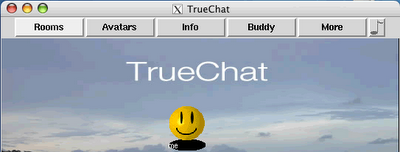
2. In the Room Browser, click on My Rooms and Bookmarks under the Server pane, your Username under the Users pane, and * Create Room under the Links pane. Click Yes to make a room.
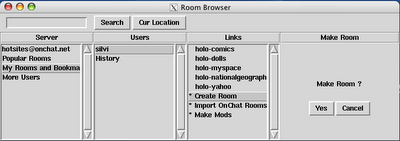
3. In the Room Maker, you'll have the option of entering a URL as your room background. Examples of URLs can be found on:
- Flickr - By entering this URL as a room background, we get rotating pictures of Shibori.
- Yahoo Images - By entering this URL as a room background, we get rotating pictures of penguins.
- Webcams - Try a room full of live roaches or chat in Shanghai!
- MySpace - Enter a MySpace account URL.
- LifeLogger - Enter a LifeLogger account URL, such as this one.
- New York Times
In this example, we searched for "penguins" with Yahoo Images, and entered the URL (i.e. http://images.search.yahoo.com/search/images?p=penguin) of the returned images as our Room Background. Note that the rotating room background can only be viewed when you start chatting.
Type in a Room Name for your new room.
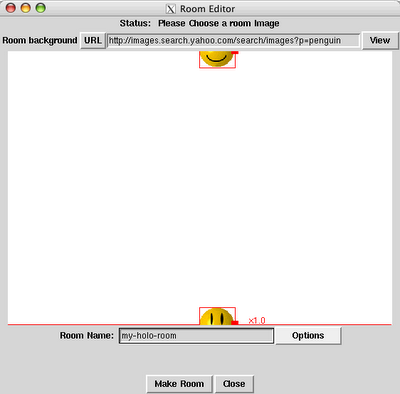
4. You have the option to select how long each image will be displayed in your room. Click on Options. Select a different Refresh rate.
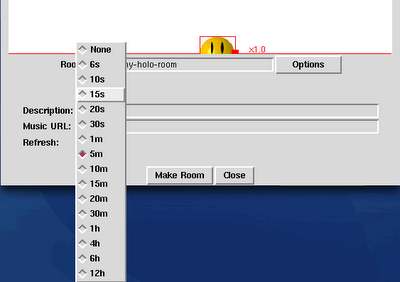
5. Click on Make Room to finish!
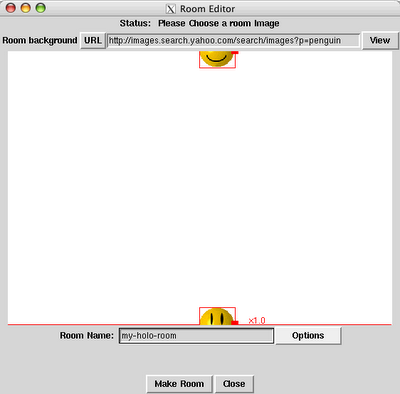

1 Comments:
hi, i just made a couple of Holodeck rooms and they work GREAT and was wondering if there will be a time when we can use our Onchat photo album's to make holodeck room in tc or maybe we can and im doing something wrong..??
Post a Comment
<< Home